Hello Lovelies!
I have some good news to share. Today I start on my new job as an online coding instructor for kids and teens. The past two weeks had been a whirlwind attending interviews, juggling phone calls and video calls, taking care of my home, dogs, my mom - I've been on my toes all day every day of the week!
But, it's been worth it in the end.
And today is my first day at work (The best part is - I get to work from home; so, thank god, I don't have to sacrifice this blog! :P )
Alright!
Let's get to it, shall we? Where my girl at?
Now it's time to find out how I managed to draw this gorgeous hair. I started at 10:30 in the night and completed at 2:30 in the wee hours of the morning. Why would I do that, right? :P
I was taken a back when I saw the end result. I learned quite a lot while attempting this tutorial.
One: I learned how to create brushes in Illustrator.
Two: I am confident about creating my own vector artworks in the future!
(My forte is drawing girls. At least that's what I think. And the confidence wasn't there before. So this tutorial definitely planted a seed inside me. An idea for a girl!) Where am I going with this? :D
Let's have a look at the process - my process - of creating vector HAIRRRR!!!!.(The caps were unnecessary. I know.)
At first, I didn't understand anything - as is the case every time I attempt to draw something I had never done before.
But then I got a hang of it. And I created the brushes and named them just the way the tutor had named them in the tutorial. (She didn't write them in some places, so I had to squint and read it in the snapshots!)
And also, I needed a head for the hair. (Obviously!)
So, this is what I came up with.
____________________________________________________________
If you missed my previous posts, click on these links for quick access!
The Mandala | Adobe Illustrator Adventures With Anu
I'm in Love With Drawing Flats!
Photoshopping My Face Five Different Ways
I Made A Book Cover For A Thriller Story I Wrote
I Tried Creating A LOGO For My Blog (And Went Insane)
'Photoshopping' my Dogs
Looking Back: My First Ever Photoshop Drawing
Event Posters Using Photoshop
Hello there!
I have some good news to share. Today I start on my new job as an online coding instructor for kids and teens. The past two weeks had been a whirlwind attending interviews, juggling phone calls and video calls, taking care of my home, dogs, my mom - I've been on my toes all day every day of the week!
But, it's been worth it in the end.
And today is my first day at work (The best part is - I get to work from home; so, thank god, I don't have to sacrifice this blog! :P )
Alright!
Let's get to it, shall we? Where my girl at?
___
Ah! There she is!
Just look at her hair! She's a vision in...black hair. I wish my hair could flow in the wind like this.
This whole vector art took me about four hours to complete. That's it. Easy peazy, ain't it? That's because I followed a tutorial from my go-to website for illustrator tutorials - Tutplus!
Link to the Tutorial:- How To Vector Hair With Brushes in Adobe Illustrator
Now it's time to find out how I managed to draw this gorgeous hair. I started at 10:30 in the night and completed at 2:30 in the wee hours of the morning. Why would I do that, right? :P
I was taken a back when I saw the end result. I learned quite a lot while attempting this tutorial.
One: I learned how to create brushes in Illustrator.
Two: I am confident about creating my own vector artworks in the future!
(My forte is drawing girls. At least that's what I think. And the confidence wasn't there before. So this tutorial definitely planted a seed inside me. An idea for a girl!) Where am I going with this? :D
Let's have a look at the process - my process - of creating vector HAIRRRR!!!!.(The caps were unnecessary. I know.)
___
I started by creating the brushes for the hair as suggested by the tutorial.
At first, I didn't understand anything - as is the case every time I attempt to draw something I had never done before.
But then I got a hang of it. And I created the brushes and named them just the way the tutor had named them in the tutorial. (She didn't write them in some places, so I had to squint and read it in the snapshots!)
And also, I needed a head for the hair. (Obviously!)
So, this is what I came up with.
She's a beauty, ain't she?
The first step was drawing the hairline with the Hairline Brush.
And then, I suddenly felt the need to be crazy. So, I did this. :D
This is not part of the tutorial. But, if you would like a signed copy of this 'original' artwork, I'll send ya. Just make sure to hang it on the wall in front of your bed so that every morning you can greet her - or rather, she you.
Then, it was time for the Hair-piece Brush to do it's magic! I just created a couple of stray strokes on the art-board just to get comfortable using the brush. I didn't have to put in any effort at all. The brush did everything for me. Which was really awesome.
I gave a pat on my back for no reason and continued. But then I realized I didn't like the way the hair just stood there like spikes. So, I erased the strokes and started over.
And, honestly, when I curled the strokes a little, the hair looked like it had come alive out of nowhere. I felt like a hair-dresser who had done a really good job at blow drying the hair.
Next, it was time to exaggerate the movements of the individual strands of hair. For that, the tutorial suggested I use the Tapered Brush. And boy it enhanced the already good-looking hair.
I'm not sure if you can see them, but there are more strands flying in the wind in the above picture. To me it felt like she's in a photo-shoot or a hair commercial! *sends a flying kiss to my own drawing*
The next part was to draw the shine. Oooh! I loved doing this part. It definitely added some depth and gave texture to the hair. And shine!
The final element that I added was some extra shine using the tapered brush. I followed the tutorial to the T, and voila! It was finished!
Here are the different versions. I couldn't help clowning around with it.
It was a pleasure drawing the vector hair.
___
Hope you liked this episode of 'Illustrator Adventures With Anu.'
Stay tuned. There are many more to come in the future.
Until then, have a lovely day ahead! :)
If you missed my previous posts, click on these links for quick access!
The Mandala | Adobe Illustrator Adventures With Anu
I'm in Love With Drawing Flats!
Photoshopping My Face Five Different Ways
I Made A Book Cover For A Thriller Story I Wrote
I Tried Creating A LOGO For My Blog (And Went Insane)
'Photoshopping' my Dogs
Looking Back: My First Ever Photoshop Drawing
Event Posters Using Photoshop
Hello there!
____________________________________________________________


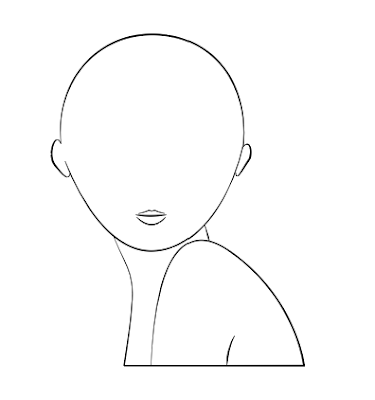



















0 comments:
Post a Comment